Password reset
Please take the following steps to change your IGF account password:
Step 1 Go to the 'Login' field.
Step 2 Select 'Reset Password' option from the 'Sign in' page.
Step 3 An automatic message will be sent to the e-mail address registered in the system. If there is no message, check the SPAM folder and then contact the IGF website administrator.
Step 4 To change your password use the URL address provided in the automatic message. Remember that your username is linked with your e-mail address.
Step 5 New password:
- must contain at least 8 characters
- can't be entirely numeric
- can't be similar to your personal information
- can't be a commonly used password
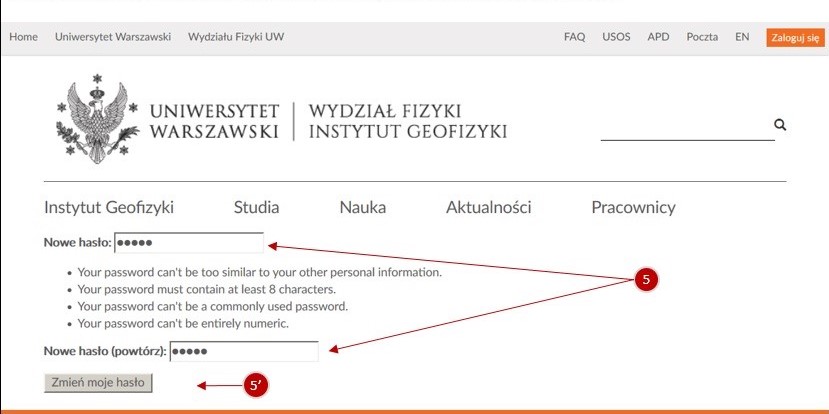
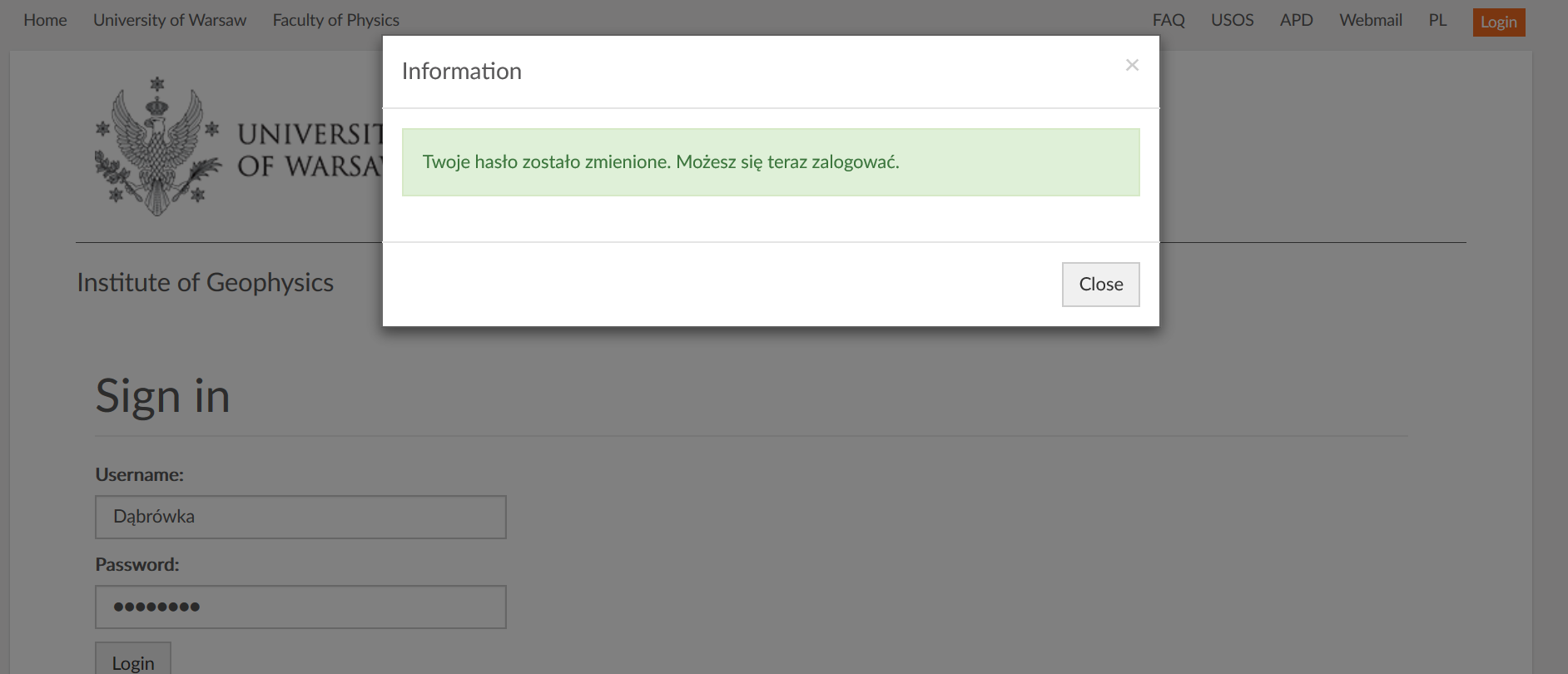
Step 6 Log in to the system using your username and new password.
Originally published on - June 12, 2017, 5:02 p.m.
Last update on - July 19, 2023, 11:59 a.m.
PHOTO GALLERY

